ProQuake Launcher: Extra Details Page |
| Optional Config Boost Capabilities |
| Config Boost is optional -- it can be turned off -- capability to automatically set all of the elite settings experienced players use. No messing with your configuration or learning about settings.
Config Boost ON sets: Config Boost new aliases: Examples:
bind mouse2 +quickrocket The above aliases, except for +superzoom and help2, are not available when starting single player from the ProQuake Launcher, which uses Enhanced GLQuake or Enhanced WinQuake. For Less Experienced Players: Config Boost Team-Talk aliases:
The location parameter only works on maps with supported loc files (included) which presently includes DM1-DM6, START, E1M1, E1M2, E4M3 and custom maps Q1EDGE, A2, SANITY, SCHLOSS, ULTRAV. |
| QView 5.00 Server Browser |
| The ProQuake Launcher includes the QView server browser and current server list. QView has the convenient ability to see player's IP addresses while on servers, is reliable and does not include annoying advertising. Many experienced players already know their favorite server(s), newer players -- and even some experienced players -- are not necessarily familiar with all of the server options available. For any download required for any server, QuakeOne.com is the best place to obtain any required download. |
| Enhanced GLQuake/WinQuake for Single Player |
ProQuake is an old school Quake that set out to preserve the look and feel of Quake and focused on enhancing the deathmatch experience.
Many of today's modern single player maps exceed the limits of the original Quake and exceed the limits of ProQuake as well. Enhanced GLQuake/WinQuake, a high capacity engine, is used when single player is started from the ProQuake Launcher. Like ProQuake, Enhanced GLQuake/WinQuake does not seek to change the look or feel of Quake and has full compatibility with more single player maps than any other engine. Features of Enhanced GLQuake/WinQuake include:
|
| Automatic Undergate Support |
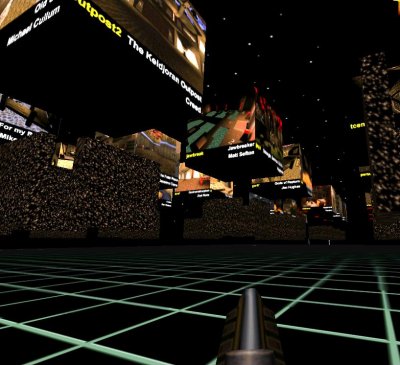 Automatically detects the Undergate and if the Undergate exists, substitutes the slot for Forgotten Tomb with the Undergate, as the Forgotten Tomb has a teleporter in the Undergate. |
| Back To Main |
| Click here to return back to the main page. If you have any questions regarding the ProQuake Launcher, post the question at the QuakeOne.com forums.
|